Part 2. Removing entities and Grouping Data
Step by Step Guide: How to Regroup Entities
To reshape the dataset, we will be using Regroup entities, which allows you to redefine the entities. In this step, you can select a new column and define it as entities, or remove them. However, removing an entity is a delicate task, as it can potentially corrupt the data.
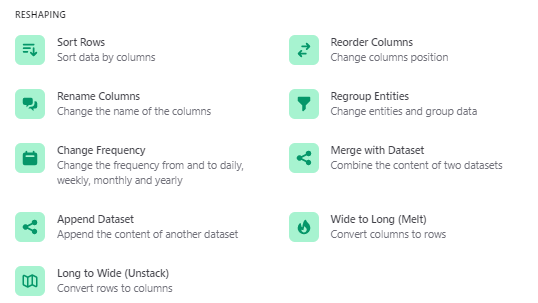
01. Fetch Alphacast Dataset
To create a pipeline by clicking on Create Pipeline at the top right corner. Select a name and a repository for your pipeline, then choose Fetch Alphacast Dataset. For this example, search Sales Data
02. Regroup Entities
In our example we decided to delete the entity SalesPerson so be need to solve the problem of duplicates. We must define how to deal with them, such as keeping the first one or combining and calculating the average or sum. You can remove the entity "SalesPerson" to calculate the total sales in each region or remove the region to calculate the sales of each person.
