Part 1. Working with datasets
Step by Step Guide: How to Find Data on Alphacast
Welcome to the Beginners level learning path! In this video, you'll explore multiple ways to locate datasets in Alphacast. Let's start learning!
Alphacast hosts thousands of datasets from more than two hundred sources, that cover major economic and financial topics. You can find data in various way:
- Navigate to the Explore section. You'll notice that the data is organized into categories: markets, production, inflation, and much more. You will also find popular datasets and recommendations based on people similar to you.

- Apply filters to narrow your search. Datasets are classified by country, frequency, sources, time span, and other special collections.
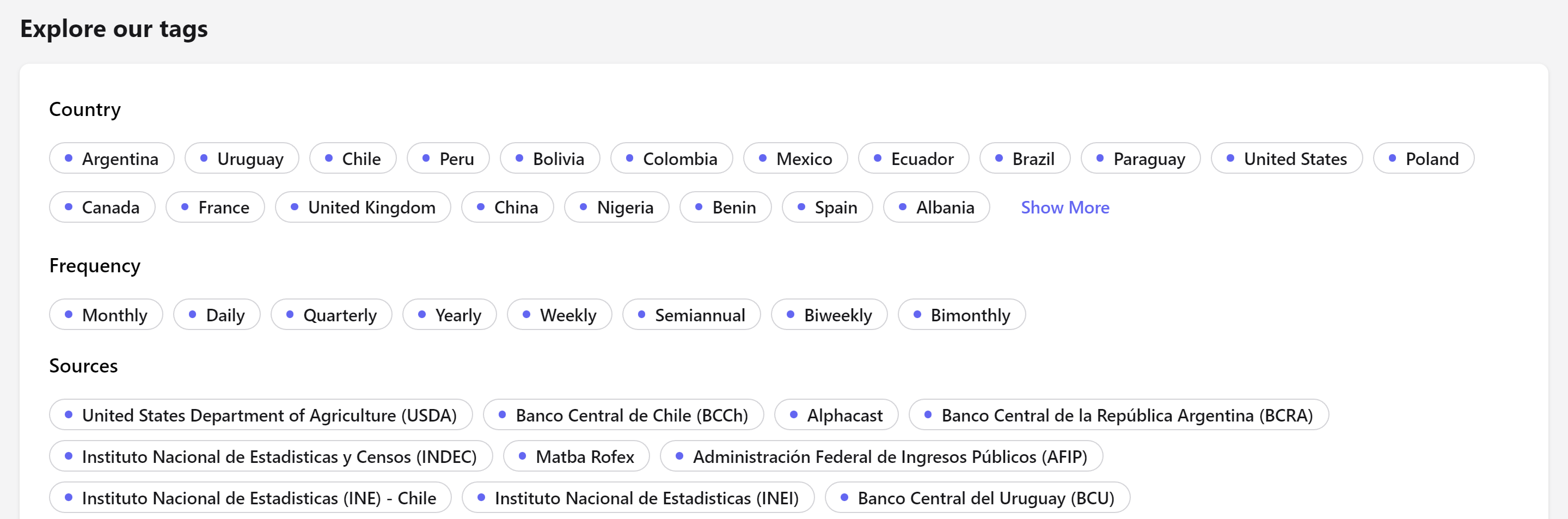
- Use the search bar to search for a specific dataset. The results will show information not only on datasets but also results on repositories, charts, and insights.

Dataset Information
Once you've found the dataset you're looking for, go to the datasets view. Look at basic information such as the description, source, tags, or timespan, and also the repository where this dataset is and when was it last updated.
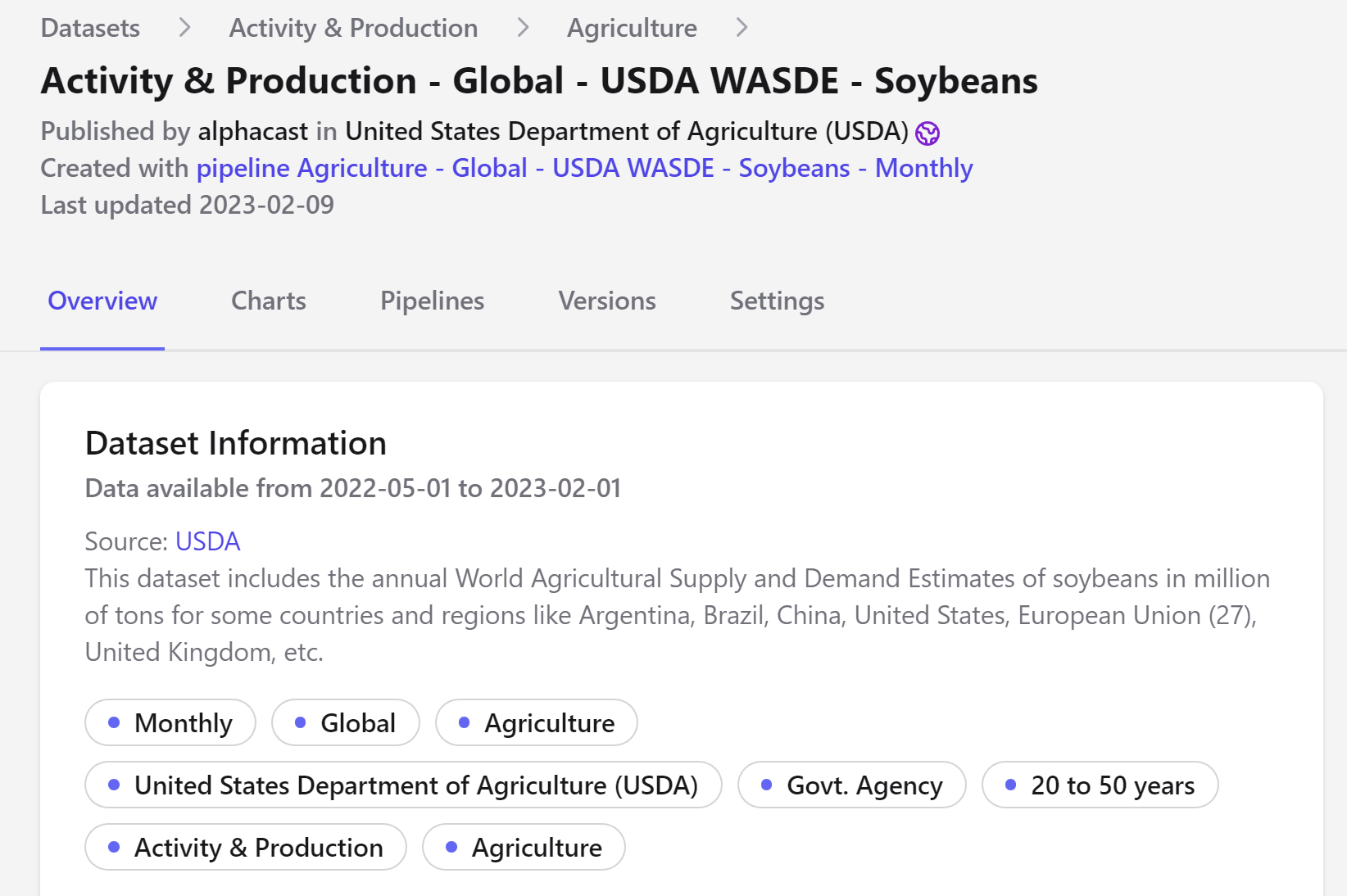
Look at the versions tab to see the changelog of this dataset.
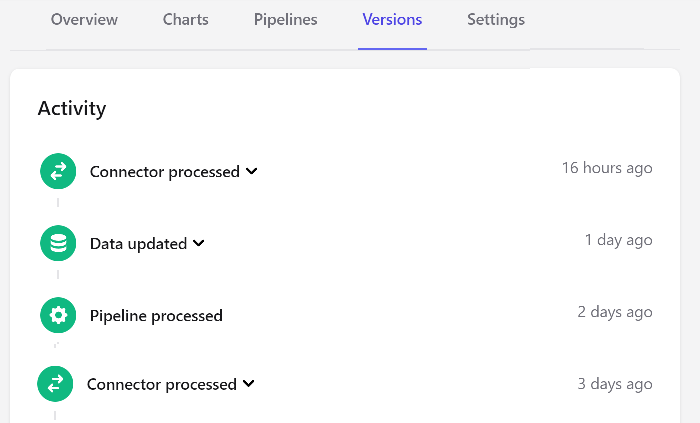
You can select variables to view in a chart preview and adjust the timeline. Additionally, you can create charts from these datasets by clicking the Create Chart button. You will be prompted to the pipelines interface, where you can edit your chart.

Or download the data by clicking on download and choosing the format. Apply filters before downloading data.
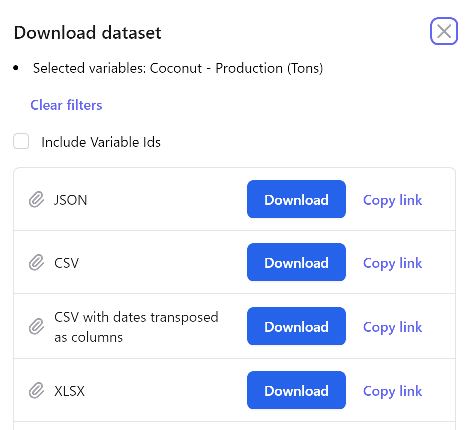
Need help downloading data? Click here (opens in a new tab) for a guide
In the next video where we'll demonstrate how to create a custom dashboard